In this article ServiceNow CMDB CI Relationship Video tutorial is attached at the bottom. If you need practical information then you can refer the same.
When we talk about CMDB in ServiceNow and CI's in CMDB, then several question comes in mind as mentioned below:
When we talk about CMDB in ServiceNow and CI's in CMDB, then several question comes in mind as mentioned below:
- What is CI Relationship in ServiceNow ?
- What is CI in ServiceNow ?
- Different types of relationship CI have in ServiceNow ?
- How we can create and modify relationship of CI?
- How we can identify the existing relationship between CI in ServiceNow?
- Why relationship of CI is required in ServiceNow?
So in this article, I will share my understanding, which i have on the above question and I hope this article will also help you to provide a little bit knowledge on CMDB in servicenow.
In ServiceNow, the relationship between the configuration items has been captured by Configuration Management Database. Means a database, where we have lots of CI, CI Classes or we can say CI tables.
CI classes or CI table in CMDB contains CI's and those CI's having some relationships.
Here the CI having a technical relationships with other CI such as Used by, Run On, Consumes, Allocated to and many more etc.
Before we start create CI in CI class and create a relationship between them, let's first understand what is a CI.
What is Configuration Item (CI) ?
A CI is a record which include or contains all the relevant data or information of all the IT assets a company have, such as Hardware, IP Address, Network, Warranty details, Software License, Documentation and many more. CI stores, information such as manufacturer, vendor, location, asset id, serial number, DNS etc.
CI information can be modified, added and deleted.
Some of CI Types are: Hardware, Software, Server, Clusters, Database servers, IP Networks, Software licenses, Locations, Data center, VPN etc.
Now let's talk about CI's Relationship.
What is CI Relationship in ServiceNow?
Relationship is basically the dependency of one CI to another CI and CI can have multiple relationship. For e.g Software runs on Windows and Window install on Computer and Computer use Server.
So, each CI relationship has a starting Point, target point and a verb. Where you can say that starting point is parent CI and target point is Child CI vice versa and a verb is basically a relationship type between both the CI's.
Below is the image which will elaborate above text:
 |
| CI Relationship in ServiceNow |
CI's can also have relationship with users and group. Below screenshot will provide you the idea that from where in ServiceNow you can navigate and find the CMDB module.
 |
| CI Relationship Types in ServiceNow |
Under relationship of configuration application you will find modules as displayed above.
Now as we done with CI and CI relationship understanding now let's understand that how we can create the CI's relationship in cmdb and see the kind of relationship relationship CI's have.
How to Create CI Relationship in ServiceNow ?
Below are the steps, from where we will create the CI from the scratch and then create a relationship between the two CI's in cmdb servicenow.
Steps 1: Let's create the new CI in Server->Window class
- Type configuration in left filter navigator and then navigate to server and then find window.
- Click on Window
- Click on New Button
once you click on new button you will find below form, fill some information on fields displayed in the form. Refer below image for the same.
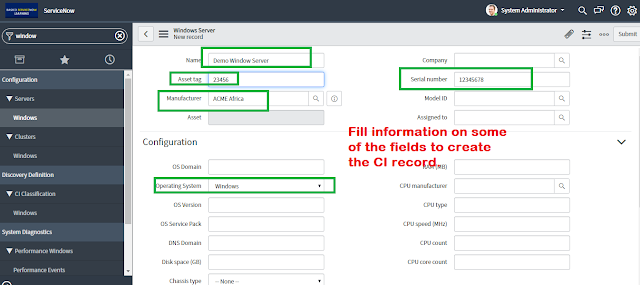 |
| CI Record in ServiceNow |
Now save the record. In this way you have the created the CI record under window CI class.
Step 2:
Once you save the CI record, scroll little down, you will find option in related item section as mentioned in below image:
 |
| Add CI Relationship in ServiceNow |
Click on the add relationship icon as mentioned above.
Step 3:
- Once you clicked on that icon, you will navigate to relationship editor page. Where you can select the relationship type and also do filter to find out the required CI from whom you want to create a selected relationship.
- Scroll little down, now you can select the required CI as per as the filter applied by you.
- After selecting the CI click on addition symbol to add CI in relationship list as mentioned in below images.
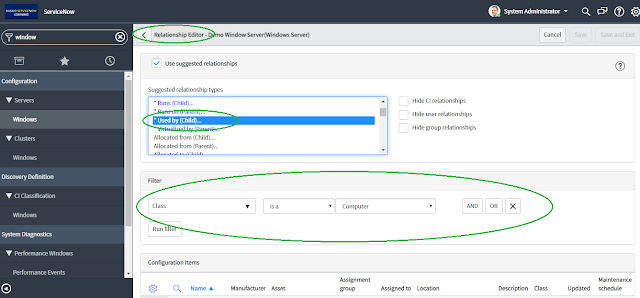 |
| CI Relationship Editor in ServiceNow |
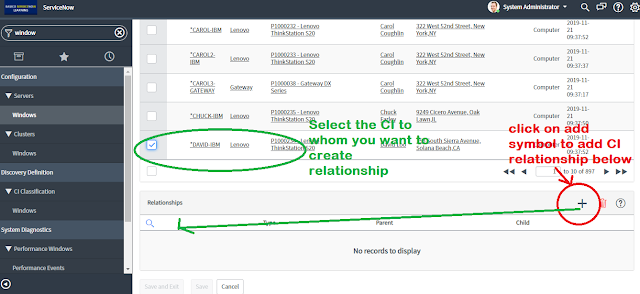 |
| CI Relationship editor in ServiceNow |
 |
| CI Relationship Editor in ServiceNow |
Now click on save or save and exit button. In this way CI relationship between two CI can be created. A CI can have relationship with multiple CI's.
Now Let's see...
How to Identify the existing relationship between CI in ServiceNow?
To identify the relationship a CI's have, we have to follow below steps:
Step 1: Navigate to any CI Class and open any existing CI record, whom relationship you have to check.
For e.g.
Navigate to Server --> Window--> open any existing CI --> here i am going to open the CI, which we have created above.
scroll little below in related item you will the relationship we have created such as Runs and Used by. Here in related list L1 is First line support and L2 is second line support.
 |
Step 2: Now click on dependency view icon as displayed in above image. Once you clicked you will find the hierarchy tree where you can see the relationship a CI have with other CI's.
 |
So in this way we can find the relationship between the CI's.
Now let's see that...
Why CI relationship in ServiceNow is required ?
I think from the above example we can come into conclusion that CI relationship in cmdb provide the visibility that which IT resource are using which IT resource and what kind of dependency they are having. What all total IT resources a company have, It also tells about the availability of assets and also tells what action need to be performed in future so that the business services will not get impacted.
ServiceNow CI Relationship Video Tutorial:
If you want more understanding on this you can also check video demonstration below, It provide practical demonstration on ServiceNow Platform:
I hope above ServiceNow tutorial provided you required knowledge of ServiceNow CI Relationship and ServiceNow CI Relationship Editor and provide exposure of ServiceNow CMDB. You can find more servicenow topics tutorial and servicenow video tutorial in this website, Thank you good luck.













No comments:
Thankyou !!!!