Article provide brief of ServiceNow CMDB, Discovery, CI Relationship,CI Classes, CI Identification, Data Reconciliation, Data Identification. This cmdb servicenow Tutorial has a Video attached below which helps you to understand the concepts of CMDB in ServiceNow completely.
In this ServiceNow tutorial, we will discuss on servicenow cmdb basics and all above topic mentioned in introduction in detail and I will try my best that this article will help you to understand basics cmdb in servicenow and
So before we start cmdb in servicenow, let's first have a look that what is configuration item, so that we can relate the thing while having a complete overview of servicenow cmdb.
What is CI in ServiceNow ?
CI in servicenow is referred as configuration item and it is used to store information about hardware and software assets. Ci's record in cmdb includes all of the relevant data, such as manufacturer, vendor, location, asset id, Model Id,operating system etc. this data is depend on the Ci class.
Information in CI can be added, deleted and modified in cmdb manually or through cmdb discovery and cmdb service mapping application. Ci in cmdb can be created or maintained either using tables, lists, and forms within the platform.
So. to understand the Ci in cmdb in detail. Lets navigate to servicenow application. Please follow below steps:
1. Navigate to ServiceNow development instance and type cmdb_ci.list (base table of cmdb) in filter navigator available on left side and press enter.
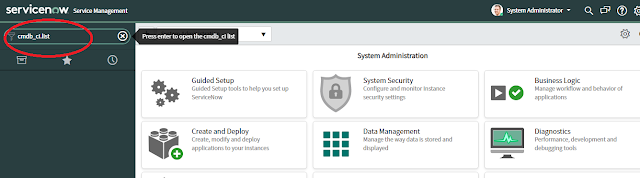 |
2. It will open the cmdb_ci table list view as mentioned in below image. "cmdb_ci" is the base table and all the CI classes in cmdb extend this base table by default.
 |
so all the records displayed in list view are Ci records, Configuration item (cmdb_ci) table contains all the CI's. Please click on the name which in displayed in list view such as *ANNIE.
3. After you clicked on the name you will find page as displayed below, which show that CI record store all the required information as I have mentioned in above definition.
 |
 |
Now as we done with CI in cmdb, lets understand CMDB:
What is CMDB in ServiceNow ?
A configuration management database (CMDB) is a database that contains all relevant information about the hardware, IP Components and software components etc. used in an organization's IT services and it also contains the relationships between those components.
So, in this way cmdb in servicenow provides an organized view of configuration data so that the organization gains the full visibility of its infrastructure and services, leading to more control of organization environment and better decisions.
There are some core features of cmdb, which helps to manage and maintain the Configuration data and provides the required information of infrastructure components. Core features of cmdb are:
- CMDB Health
- CMDB Identification and Reconciliation
- CMDB lifecycle Management
- CMDB baseline
I will post the separate blog to give an understanding of above core features. But below content will provide required understanding of ServiceNow CMDB.
So Now as we understand that, CI stored in CI classes and Collection of CI classes forms a Configuration Management Database.
So let's see what is CI Class in cmdb, CI relationship in cmdb and how to create the CI Class in cmdb.
What is CI Class in CMDB?
CI class in cmdb is actually a table which extends any other table or extended by any other table. Means a CI class can be parent table if extended by any other table or it can be child table if it extend any other table. for e.g.
let's say if cmdb_ci (table) is extended by cmdb_ci_hardware (table) and cmdb_ci_hardware (table) is extended by cmdb_ci_hardware_laptop (table)
so above basically laptop table is a child table and hardware table is the parent of laptop table but it is child table of configuration item table. I hope this sentence will clear any doubt if you have. Otherwise you can also comment below for explanation. 😀
How to create CI Class in CMDB?
So below are the steps and screenshots, which helps you to create the CI Class in cmdb:
1. Navigate to the servicenow application. Type "configuration" in left side filter navigator and click on CI class manager as displayed in below screenshot.
2. Once you clicked on CI Class Manager module, click on hierarchy as displayed in below screenshot:
What is CI Relationship in ServiceNow?
When two CI's in cmdb have dependency on each other in any way then, we can say that those two CI's have a relationship. In servicenow cmdb there are lots of relationship type, such as cluster of (parent), stored on (child), uses (parent), runs (child) and many others etc. So a relationship consist of two CI and a relationship type, please find below image for understanding: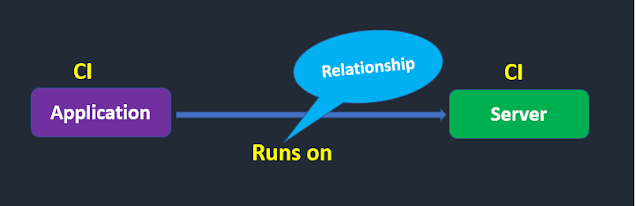 |
So below are the steps and screenshots, which helps you to create the CI Class in cmdb:
1. Navigate to the servicenow application. Type "configuration" in left side filter navigator and click on CI class manager as displayed in below screenshot.
 |
2. Once you clicked on CI Class Manager module, click on hierarchy as displayed in below screenshot:
 |
3. Select any Class under which you want to create your class or you want to extend the class. Once you clicked the class you will find the "Add child Class" option on right side, if the selected class extensible checkbox is checked.
4. Now click on Add Child Class and fill the required details as mentioned in screenshot below and create the CI class in cmdb. for more information you can also see the cmdb servicenow youtube video attached in this blog above.
So, now I think you are clear about the CI, CI Class, CI relationship and CMDB. Now let's see that how the CI can be populated/created/stored in cmdb in servicenow. There are different ways through which CI can be populated.
You can also populate the CI using Import set.
So as we discussed above about cmdb discovery, let's see in detail that what is cmdb discovery and what are the types of discovery.
Discovery is an ITOM application and it is a paid plugin from servicenow.
1. Horizontal Discovery
2. Top-Down Discovery
 |
4. Now click on Add Child Class and fill the required details as mentioned in screenshot below and create the CI class in cmdb. for more information you can also see the cmdb servicenow youtube video attached in this blog above.
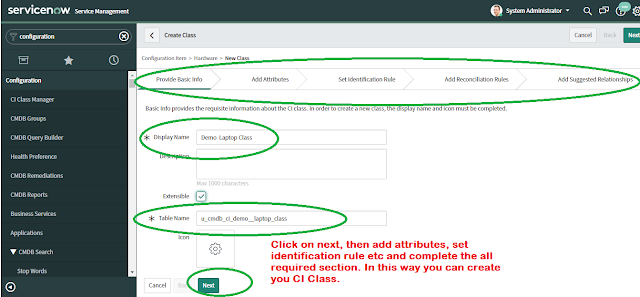 |
CI in CMDB can be populated, created and modified in ServiceNow through mentioned various ways:
1. Manually
User can manually create or modify any CI in cmdb, as i have mentioned in below screenshot by clicking on new button. |
| Create CI Manually in ServiceNow Picture9 |
You can also populate the CI using Import set.
2. SCCM
Through Microsoft SCCM integration you can import SCCM data into cmdb in servicenow. But remember that you can only perform single direction import from SCCM to cmdb in servicenow.3. CMDB Discovery
Cmdb discovery is servicenow product and by using cmdb discovery you can import the information into servicenow instance from another source and you can also integrate servicenow cmdb with existing external cmdb. Cmdb discovery is widely used to populate and manage the CI related data in servicenow cmdb.So as we discussed above about cmdb discovery, let's see in detail that what is cmdb discovery and what are the types of discovery.
What is Discovery?
Discovery finds computers, servers, printers, a variety of IP-enabled devices, and the applications that run on them. It can then update the CIs in CMDB with the data it collects.Discovery is an ITOM application and it is a paid plugin from servicenow.
Discovery runs on an on-demand or on scheduled basis to help ensure the accuracy of the configuration item (CI) data underpinning ServiceNow applications across the enterprise
Types of Discovery are:
2. Top-Down Discovery
ServiceNow CMDB Video Tutorial:
Below video will help you to understand the CMDB in servicenow practically. Video demonstrate all the aspect of cmdb in servicenow platform.
I hope this servicenow cmdb tutorial provides you brief understanding of cmdb in servicenow, cmdb servicenow basics etc. I will post more servicenow tutorial on servicenow cmdb topics. You can also explore available service mapping servicenow tutorial. If this video is helpful, then please do share with others from below social links.













Please Provide Your Feedback and Suggestions.
ReplyDeleteclearly explained thanks !
Deletesuperb
ReplyDeleteGreat source to learn please provide complete information
ReplyDeletevery helpful
ReplyDeleteVery useful content
ReplyDeleteHow is the market scope of CMDB and service catalog mgmt in service now?
ReplyDeletePlease Explain how Manual Testing is done in ServiceNow.
ReplyDeleteCMDB baseline
ReplyDeleteThanks 🙏
ReplyDelete