Article provides complete understanding of ServiceNow Roles, different types of ServiceNow Roles, how to create role in ServiceNow, how to assign role to user and how to assign roles to group in ServiceNow. This ServiceNow Tutorial will help you to understand the servicenow roles concepts in details and will clear all doubt.
For e.g. Let’s if a person has assigned a role of teacher based on his academics then he will teach children’s, if person has assigned principle role based on his experience and academics then he will perform responsibilities of principal, right.
Same as in IT organization there are lots of role such as Service Desk, Change Manager, Incident Manager, Administrator, Database Administrator, Configuration Lead, Configuration Manager etc.
So, in ServiceNow there are lots of existing role which should be assign to user, so that he/she can perform required specific task. Even though we can also create new roles in servicenow and assign those roles to user. Later in this servicenow tutorial we will talk about that.
Each role must have some access rights. Means when a role is given to any user and some access to servicenow application has been granted to user.
Note: One Role can contain multiple role. There is a provision in role form that we can include one or more roles in a single role. So because of that when that single role is granted to user he will get other roles access as well.
Each role has different have different access or responsibilities.
Please note that single or multiple roles can be granted to User. That totally depends on that, what all access has to be granted to the user.
Some of the Base System Roles are: admin, itil, knowledge_admin, Itil_admin, mid_server, import_admin, catalog_admin, asset, approver_user etc. There are lots of other roles comes in base system role. For more information you can refer ServiceNow Docs.
The role which is mostly or widely used is “ITIL”. Through this role User is granted as access of Service Desk or technician through which he can open, update, close incidents, problems, changes, configuration management items.
And the most powerful role in ServiceNow Instance is “Admin”. It is an administrator role which has special access to all system features, functions, and data because administrators can override ACL rules and because of that it passes all role checks.
Which means User can perform some admin task but cannot perform all the admin task.
Some examples of these roles are: business_rule_admin, client_script_admin, ui_page_admin, ui_script_admin etc.
Roles clearly says that if user have business_rule_admin role than he can manage only business rule. I think it helps to understand the other roles too.
Below Screenshot will give to brief on above steps.
Lets say group have itil, change_manager role and user is aligned to that group. Then automatically itil and change_manager role is assigned to user. I hope It gives you understanding why I prefer this.
Below are the steps to add roles to group:
What is ServiceNow Roles ?
If I define role, then role is the position granted to someone in the organization to perform specific task or functionality.For e.g. Let’s if a person has assigned a role of teacher based on his academics then he will teach children’s, if person has assigned principle role based on his experience and academics then he will perform responsibilities of principal, right.
Same as in IT organization there are lots of role such as Service Desk, Change Manager, Incident Manager, Administrator, Database Administrator, Configuration Lead, Configuration Manager etc.
So, in ServiceNow there are lots of existing role which should be assign to user, so that he/she can perform required specific task. Even though we can also create new roles in servicenow and assign those roles to user. Later in this servicenow tutorial we will talk about that.
Each role must have some access rights. Means when a role is given to any user and some access to servicenow application has been granted to user.
Note: One Role can contain multiple role. There is a provision in role form that we can include one or more roles in a single role. So because of that when that single role is granted to user he will get other roles access as well.
What are Different types of ServiceNow Role?
Roles can be categorized as Base System Role, Special Administrative Role, Custom role and Read Only Role.Base System Roles:
These are the roles which are already exist in ServiceNow Instance (means provided by servicenow by default) and ServiceNow administrator assign these roles to user. Means servicenow administrator grants an access to user.Each role has different have different access or responsibilities.
Please note that single or multiple roles can be granted to User. That totally depends on that, what all access has to be granted to the user.
Some of the Base System Roles are: admin, itil, knowledge_admin, Itil_admin, mid_server, import_admin, catalog_admin, asset, approver_user etc. There are lots of other roles comes in base system role. For more information you can refer ServiceNow Docs.
The role which is mostly or widely used is “ITIL”. Through this role User is granted as access of Service Desk or technician through which he can open, update, close incidents, problems, changes, configuration management items.
And the most powerful role in ServiceNow Instance is “Admin”. It is an administrator role which has special access to all system features, functions, and data because administrators can override ACL rules and because of that it passes all role checks.
Special Administrative Roles:
Actually these are the roles which are already available in ServiceNow platform and grant specific administrative rights without the full privileges of the admin role.Which means User can perform some admin task but cannot perform all the admin task.
Some examples of these roles are: business_rule_admin, client_script_admin, ui_page_admin, ui_script_admin etc.
Roles clearly says that if user have business_rule_admin role than he can manage only business rule. I think it helps to understand the other roles too.
Custom Roles:
These are the roles which are not available in ServiceNow Instance by default. Admin have to create these roles manually. Later in this tutorial I will share that how we can create the roles.Read only Role:
If administrator want to restrict user to perform insert, update, and delete operations then he will grant this role to user. This role is named as "snc_read_only".How to Create Role in ServiceNow?
Follow below steps to create role in servicenow:- Login ServiceNow as Administrator.
- In Left side filter navigator-- navigate to User Administration -- Click on Roles Option
- Click on New button -- New form will open
- Fill Role Name (Best Practice is that start with prefix u_) and provide description
- Click on Submit button.
Below Screenshot will give to brief on above steps.
How to Assign Roles to User in ServiceNow?
In ServiceNow single or multiple roles can be granted to user. Below are steps through which you can assign role to user:- Login ServiceNow as Administrator.
- In Left side filter navigator -- navigate to User Administration
- Click Users -- Click on User ID whom you want to assign role
- User profile get open -- Navigate to bottom related list – Click on Role Section
- Click on Edit button -- Select roles and move it to another box as displayed in below screenshot
- Click on Save Button
How to Assign Roles to Group in ServiceNow?
I always prefer to assign roles to group instead of user, because when we assign role to group and when any user is added to that group then he automatically inherited those role and have granted access that group roles has.Lets say group have itil, change_manager role and user is aligned to that group. Then automatically itil and change_manager role is assigned to user. I hope It gives you understanding why I prefer this.
Below are the steps to add roles to group:
- Login ServiceNow as Administrator.
- In Left side filter navigator- navigate to User Administration
- Click Groups- Click the group you want to assign roles
- Navigate to bottom related list – Click on Role Section
- Click on Edit button – Select roles and move it to another box as displayed in below screenshot
- Click on Save Button.
I hope this ServiceNow Tutorial provide you complete understanding of different type of servicenow roles and how to create servicenow roles. If you are searching for more servicenow tutorial then you can find those tutorials in this website. Please refer other ServiceNow Articles for the same.

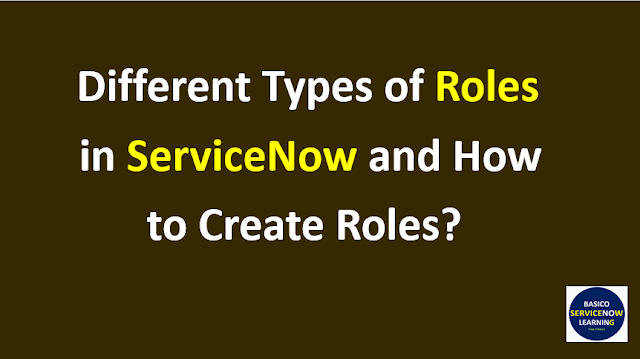
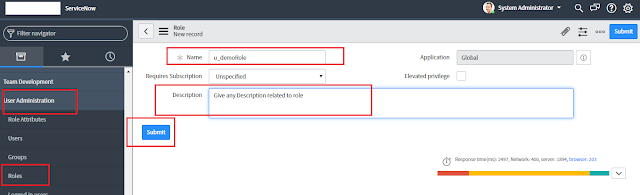
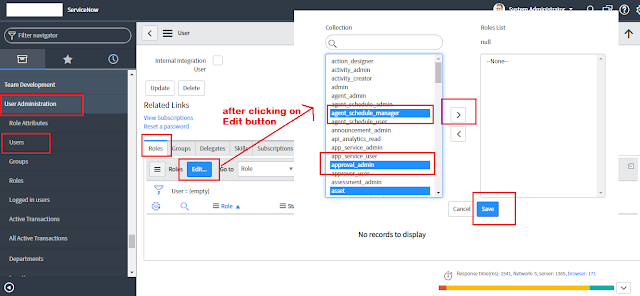
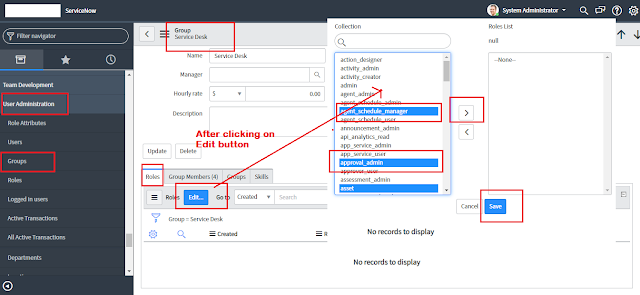











If i own a business stakeholder license and i need an itil role to which i apply acl restrictions, still consideted a fulfiller license?
ReplyDeleteGreat article. What role I would need to publish Knowledge base articles?
ReplyDelete