Article practically demonstrate the procedure of doing ServiceNow LDAP integration step by step with example along with LDAP ServiceNow integration Video demonstration. Article provides brief of required concepts such as prerequisites, listener, connection timeout and read timeout has been given. You will find LDAP ServiceNow Integration video demonstration at the bottom of this article.
 |
ServiceNow Integration Tutorial | Servicenow LDAP INTEGRATION:
This ServiceNow Integration Tutorial will provide a brief understanding of servicenow ldap integration i.e. how to do ldap integration in servicenow and will provide step by step representation that how we can setup servicenow ldap integration. Below information i have shared as per my understanding and I have tried my best to provide you required information on servicenow ldap integration.Topics, which we will cover in this article are:
- What is LDAP?
- What is use of LDAP integration in ServiceNow?
- What all LDAP servers are supported by ServiceNow?
- What are prerequisites for ServiceNow ldap integration?
- Step by Step demonstration of integration between LDAP server and ServiceNow instance.
- What is Listener?
What is LDAP ?
Ldap is referred as lightweight directory access protocol. It is client server protocol used over IP network to manage and access the distributed directory information service.
Ldap directories are structured as a tree of entries as mentioned in below image:
 |
| ServiceNow LDAP Integration Image1 |
So, the tree of hierarchy mentioned in above image is called in Directory Information tree and mentioned ou, dc in the tree is said to be an object. There are lots of objects can be in tree, some of the object name is mentioned below:
- dn = distinguished name
- rdn = relative distinguished name
- ou = organizational unit name
- dc = domain component
- cn = common name
- uid = userid
- cn = common name
What is the use of ServiceNow LDAP Integration?
ServiceNow Tool uses existing LDAP server as master source of user data and it facilitates the user login functionality. User data is auto populated in servicenow instance after the servicenow is integrated with Ldap server and ldap integration is also a part of single sign on implementation.
** Single sign on means that one password for a user is shared between many applications or services. for e.g. by using same password user can login into servicenow application and in company other provided applications as well such as Outlook, Skype, Company timesheet portal etc.😀
One more thing is need to remember - If your ServiceNow application is integrated with LDAP server (Active directory) and you changed your password through reset password window or ServiceNow admin changed your password in ServiceNow application, then your user’s active directory password will not get change as through ServiceNow instance active directory password will not get changed.
So, it means that this integration uses read only connection and never write anything to LDAP directory.
Now let' see....
What all LDAP server supported by ServiceNow?
Servers supported by ServiceNow are:
- Microsoft Active Directory
- Novell
- Domino
- Open LDAP
Microsoft active directory is widely used amongst mentioned above all servers.
What are prerequisites for LDAP ServiceNow integration?
5-6 of prerequisites are there for servicenow ldap integration but for the demonstration and understanding below i am only talking about demo required prerequisites. For complete information you can visit my ldap integration in servicenow videos,I have embedded the same in this blog. You can also visit “docs.servicenow.com” for detailed information.
Prerequisites are:
- Name of external IP and LDAP server is required.
- User credentials (read only access)
So, now let’s have step by step demonstration to understand that how we can do the ServiceNow ldap integration.
Steps to perform ServiceNow LDAP Integration:
As per prerequisites you should have LDAP server name or IP. So, for this demonstration I am using Online free LDAP test server. For this follow below steps:
- Open google.com
- Search for “Online LDAP free test server”
- Click on link whose URL starts with forumsys.com (In this demonstration I am using this)
You will find the below page. I have also marked some number into it so that we can connect with other slide below for understanding purpose.
 |
| ServiceNow LDAP Integration Image2 |
Now Let's start step by step:
Step 1:
- Login into ServiceNow application with admin credentials.
- Type LDAP in left side filter navigator and click on “Create New Server”
Once you click you will navigate to below page:
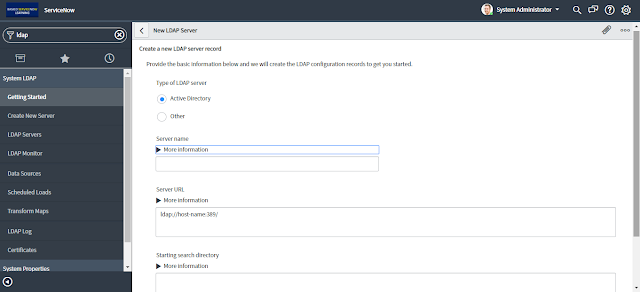 |
| ServiceNow LDAP Integration Image3 |
Step 2:
- Select type of LDAP server LDAP directory (Because we are using online Test LDAP server)
- Enter LDAP name (Any name for e.g. LDAP Demo Integration)
- Enter Server Name- “ldap://ldap.forumsys.com “ (You can give the server name I have marked with 2 in Forum sys image above)
- Enter Starting Search Directory- “dc=example,dc=com” (You can find this in forum sys image above I have marked it with 1)
- After filling the above information click on Submit button.
Once you click on Submit button you will navigate to below page:
 |
| Service LDAP Integration Image4 |
Step 3:
- Now you have to enter information such as login distinguished name and password. You can get both from the LDAP test server page. I have displayed it in forumsys image above and marked it with 3.
- After giving the credential save the form. You will find that connection between ServiceNow and LDAP server will automatically be tested and displayed message on the top “Connected Successfully”
- Now navigate to bottom and in advanced option and if you want then you can change any specific value. Understanding of Listener, connect timeout, read timeout and SSL I have given in the embedded video. Understanding of these topic is required. I will also provide the some brief about these topic in this page 😊
- Now navigate to bottom very bottom “ LDAP OU Definitions”. You will find group and user as a record over there.
- Click on user link, then you will navigate to below page:
 |
| ServiceNow LDAP Integration Image5 |
Step 4:
- In above image RDN and filter value is pre-populated by servicenow. So you have to remove mentioned RDN and filter for now, but if you want to fill RDN, you can take RDN from your company active directory team. As of now you can leave it blank.
- Let say you want to fetch the name start form “g” from LDAP server. Then you have to enter that required query in filter text box. For e.g. (uid=g*)
Please refer above forum sys image where user is defined with object uid.
- Now your form will look like as mentioned below
 |
| ServiceNow LDAP Integration Image6 |
- Click on Test connection link mentioned in Related link section. “Connected Successfully” message will get displayed on the top.
Step 5:
- To Check what all data is fetched from LDAP server using the filter. Navigate to related link on click on “browse” link below test connection link.
 |
| ServiceNow LDAP Integration Image7 |
As mentioned in above image that two name record such as “galieleo” and “gauss” has fetched from LDAP server.
In this way you can do servicenow ldap integration. You can take help of active directory team to get the information of RDN, DN, Password, LDAP server url or IP etc.
Now at the end let’s a brief on below topics as i have mentioned above:
Listener:
It is a process which periodically (Listener interval) searches for user and group related changes done in LDAP server and then synchronize and map those changes into sys_user (user table) and sys_user_group (group table).
Connection TimeOut and Read Timeout:
When ServiceNow (as a client) requests the data from LDAP server (as a server) and if there is no timeout condition mentioned, then if it takes long time to respond due to any reason then it will badly impact the user experience. So, to control this connection timeout and read timeout is given.
ServiceNow LDAP integration Video Demonstration:
You can also refer below video for more understanding:
I hope this step by step servicenow tutorial provides you complete understanding of servicenow ldap integration and have also given step by step brief to integrate servicenow tool and LDAP Server. If you want to explore service integration using rest api, you can find the same in this servicenow tutorial website.












Thank you very much!.. :3
ReplyDeletethan you sir, nicely explained about all topics in servicenow
ReplyDeletegood job
ReplyDeleteIt's Working da... Use it and Enjoy... HAHAHAHAHA
ReplyDeleteGood explanation step by step process
ReplyDelete