Service Level Agreement or SLA has a vital role in ServiceNow. SLA are widely used in incident management and in Catalog item tasks. In left hand side filter navigator, you will SLA definition which is used to create SLAs. Basically, SLA in ServiceNow is created or configured for Task to measure the task fulfilment in terms of service, responsibilities, quality, time taken etc. In this article we will discuss about each and every aspect of SLA with example along with video demonstration, which will help you to get complete understanding.
Table of Content
- What is SLA in ServiceNow?
- Difference between Response SLA and Resolution SLA
- SLA Conditions
- SLA Stages
- Difference between actual elapsed time and business elapsed time ServiceNow
- What is Retroactive Start and Retroactive Pause?
- How to create ServiceNow SLA (Practical Demonstration)?
- Interview question related to SLA
What is SLA in ServiceNow?
Service Level Agreement is actually a commitment between and vendor and a client. As per SLA vendor has to provide the services to customer as agreed upon on the contract. For e.g., Let’s says customer is facing an issue and he raised an incident in ServiceNow which is of Priority 1, then there is an agreed contract between the vendor (Who resolve the incident) and the customers that P1 incident will be resolved on first priority with in the agreed timeline (for e.g. 3 hours). If the vendor did not resolve the incident within agreed timeline, which means customer has a loss in any terms of business, then there will be agreed fine which vendor has to pay to customer. (For e.g. pizza has to be delivered in 30-45 mins otherwise not need to pay for pizza :) so here the SLA is good quality pizza with ordered ingredients and should be deliver in 45 mins only at door step).
In other words, we can say that SLA defines the level of service a customer can expect from a vendor or a supplier. The task_sla table stores the task SLA records. Let’s say you create any task and SLA get attached to it. If you want to find that SLA you can navigate to task_sla table.
To Create SLA, navigate as below:
Service Level Agreement --> SLA Definition --> Click on New Button
You will be navigated to below form:
Below is the video demonstration link which help you to get complete understanding related to SLA and SLA form.
Difference between Response SLA and Resolution SLA
We can create two types of SLA i.e., response and resolution, we believe you have noticed Response and Resolution in the form's target field right. So, to understand the difference between Response sla and resolution sla let have an example.
Let’s say user has raised an incident and as we know when the incident is created it is assigned to any group for resolution. So here comes the concept, the response sla is the time which is calculated or starts when incident records are created till the incident is assigned to any individual from the group to work upon, Once the incident is assigned to an individual then resolution sla calculation begins.
Below progress statement will help you to understand it completely.
User Create Incident record--> Response SLA calculation begins-->Stop when incident is assigned to an individual for resolution---> Once it is assigned then Resolution SLA calculation begins-->Stop when incident is resolved by assigned to.
SLA Conditions:
There are four SLA conditions as mentioned below:
- Start Condition
- Pause Condition
- Stop Condition
- Reset Condition
Start Condition:
In form's there is a start condition section where there is a condition field, so whatever condition is given their, according to that SLA calculation start either it is a resolution sla or response sla.
Pause Condition:
Let's say assigned to person need information from requestor then he will put incident ticket status pending then the SLA need to be pause before in this case action is required from requestor right. So, in this type of scenarios pause condition is used where SLA time calculation stops until again incident status changed to work in progress or assigned etc.
So, in SLA form's pause condition section you can give condition when you want to put SLA on pause and you can also give condition in resume condition that at what condition you want SLA to resume and start calculated again from where it was left earlier.
Stop Condition:
When we want that SLA should stop calculated. For e.g., when incident ticket state resolved or closed, we want sla to stop. Then we give same condition in stop condition section.
Reset Condition:
Let say in the middle of fulfilment of incident ticket priority of incident ticket changed to P3 from P1 or vice versa, which means SLA has to be reset because probably each and every incident priority has its own SLA. So, in reset condition section we can give that condition that when we want to reset the SLA and what reset action we want to be happened. For e.g., Cancel existing Task SLA or mark Complete existing task SLA
SLA Stages in ServiceNow:
You can find sla stages navigating below:
Table --> Search table task_sla --> Search Stage field in column name --> you will the sla stages there.
Below are the sla stages in ServiceNow:
- In Progress
- Achieved
- Breached
- Cancelled
- Paused
- Completed
In Progress stage:
says that SLA calculation is going on means if SLA is applied on incident that incident is not resolved or closed yet.
Achieved stage:
says that, the task has been completed as agreed upon time. Means that if attached SLA is of 24 hours than the that task got completed before 24 hours.
Breached stage:
says that SLA still in progress even after the agreed time is passed away.
Cancelled stage:
says that sla got cancelled. Reason for e.g., when incident priority changes from P1 to P3 than the sla related to P1 priority get cancelled and new SLA related to P3 will get attached.
Pause stage:
As I have given the example above that when assigned to put the incident ticket or task on pending than usually, we put SLA on pending. or in other words we can say whatever condition have given in SLA paused condition section as per that condition SLA gets paused. Where the SLA time calculation gets stop until when to resume condition met.
Completed:
When incident or task gets closed or SLA stop condition meets.
Difference between actual elapsed time and business elapsed time ServiceNow:
Actual elapsed time is the total time the SLA has taken from the time SLA start until the SLA completed.
Business elapsed time is the total time which is calculated as per Schedule type (Give in SLA form for e.g., 2 business days by 4 pm) and as per time zone. To analyze the exact SLA timing condition, we always see Business elapsed time.
What is Retroactive Start and Retroactive Pause:
To understand the retroactive start in sla in ServiceNow we have the video demonstration link below where you will get the complete understanding of the same.
How to create ServiceNow SLA (Practical Demonstration):
Below link will help you to create and understand the required topic:
Interview question related to SLA:
- What is retroactive start in sla?
- What is difference between achieved and completed?
- What is difference between actual and business elapsed time?
- Which is the core SLA table?
We hope all the information shared above related to ServiceNow sla, sla conditions, sla stages, video demonstration of retroactive start in sla will help and provide depth understanding of sla in ServiceNow. Please let us know if you need any information on this topic or on any other ServiceNow topic. Please do share your feedback below.

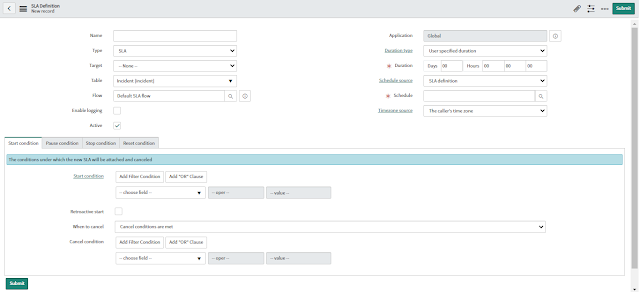











Thank you !!
ReplyDeleteSir please give me scenario based SLA. I want to improve my skills.
ReplyDeletethank you sir for the above notes ,it helps a lot.
ReplyDelete