In this article you will come to know about ServiceNow CMDB important configuration i.e. Principal CI class, name of table display classes are selected as Principal Class, use case scenario to implement this Principal class filter and the property which leverage this functionality that what all task types where the Principal class filter will be applied on the configuration item (cmdb_ci) field.
Principal CI Class:
When any of the CI class is set as Principal class then filter automatically applied to the configuration item field on change, incident and problem records. Additionally, principal class filter will available to use in Affected CI related list.
So, when user see CI's in configuration item field in change, incident and problem that only CI's belongs to the principal class can be selected on the configuration item.
Note: If there is no CI Class in marked as principal class then all the all the active CIs will be visible in the configuration item field to get selected.
Below is the screenshot for the same:
Filter to Check CI Classes marked as Principal class:
cmdb_class_info.LIST
CMDB class information table helps to see what all CI classes are marked as principal and what all classes were principal earlier.
Below is the screenshot for the same:
Use Case Scenario:
In CMDB there can thousands of CI records and all are not required to get displayed to user in Configuration item field in incident, change and problem.
Use Case Scenario: Incident operators can only see CI related classes such as Printer, Network Gears
Solution:
- Navigate to CI Class Manager, Click on open hierarchy
- Search required classes, click on the class
- Navigate to Basic Info
- Check Principal Class Checkbox
- Click on Save
Validate: Open new incident, click on magnifying class displayed corresponding to Configuration item field and validate.
Property for Principal Class Filter:
This property will display task types where the Principal class filter will be applied on the configuration item (cmdb_ci) field is mentioned below:
com.snc.task.principal_class_filter
To navigate the above property:
- type sys_properties.LIST in filter navigator
- Search the property with Name
I believe above information related to Principal CI Class in ServiceNow, filter on CI Classes that are defined as Principal class, Property to leverage this functionality will be helpful for you and help you to configure the requirement. If you have any question related to ServiceNow Principal Class, please comment below in comment section.

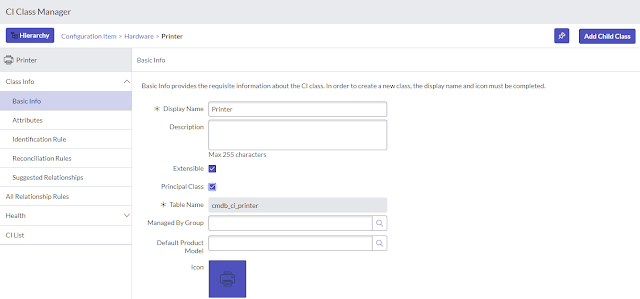
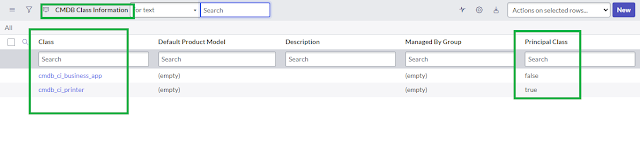











Does this apply to child classes as well?
ReplyDeletedont know
ReplyDelete