ServiceNow Flow Designer: Automating Workflows Made Easy. As organizations grow, so do the number of business processes and workflows that need to be managed. Inefficient manual processes can slow down productivity and increase the risk of errors. This is where ServiceNow Flow Designer comes in. It is a powerful low-code/no-code workflow automation tool that allows users to automate complex business processes with ease.
ServiceNow Flow Designer is a low-code/no-code workflow automation tool that enables users to automate business processes and simplify complex tasks. With Flow Designer, users can create workflows that connect multiple systems and automate tasks across different departments and teams within an organization.
You will find below content in this article:
- About ServiceNow Flow Designer
- Key Features of ServiceNow Flow Designer
- Benefits of ServiceNow Flow Designer
- Flow Designer components
- Automation Steps of Flow Designer in ServiceNow
- Flow Designer Vs. Workflow
- Video Tutorial: End to End Practical Implementation
Flow Designer provides a visual interface for building workflows using a drag-and-drop editor. Users can create automated workflows by selecting pre-built actions, triggers, and conditions from a library of templates. They can also create custom actions and connectors to integrate with third-party applications.
What is ServiceNow Flow Designer?
ServiceNow Flow Designer is a visual workflow builder that enables users to automate business processes using a drag-and-drop interface. It provides a library of pre-built templates, custom actions, and connectors to help users create workflows without the need for coding. ServiceNow Flow Designer can connect with other ServiceNow applications or external systems, making it a versatile tool for workflow automation.
It is a powerful tool for building workflows without writing any code. It provides a wide range of pre-built components that can be used to create complex workflows, including Triggers, Actions, Branches, Loops, Subflows, the Flow Designer Integration Hub, and Decision Tables. Flow Designer also allows users to create custom components using JavaScript. Flow Designer is a highly visual tool that allows users to drag and drop components onto a canvas and connect them to create workflows
Key Features of ServiceNow Flow Designer
1. Drag-and-Drop Interface
ServiceNow Flow Designer's drag-and-drop interface allows users to build workflows with ease. Users can drag pre-built actions and connectors onto the canvas and connect them to create workflows. This feature makes it easy for users to build complex workflows without needing to write any code.
2. Pre-Built Templates
ServiceNow Flow Designer comes with a variety of pre-built templates that users can use to build their workflows. These templates cover a range of use cases, including IT service management, human resources, finance, and more. Users can customize these templates to fit their specific requirements or create custom workflows from scratch.
3. Custom Actions
ServiceNow Flow Designer allows users to create custom actions that can be used in their workflows. Users can create actions that perform specific tasks or integrate with external systems. This feature makes it easy for users to build workflows that are tailored to their specific needs.
4. Connectors
ServiceNow Flow Designer comes with a variety of connectors that allow users to integrate with external systems. These connectors include popular services like Salesforce, Slack, and Microsoft Teams. Users can connect to these systems and automate their workflows with ease.
5. Analytics and Monitoring
ServiceNow Flow Designer provides analytics and monitoring tools that allow users to track the performance of their workflows. Users can view real-time data and analytics to identify areas where they can optimize their workflows and improve efficiency.
5. Integration with Other ServiceNow Applications
ServiceNow Flow Designer can be integrated with other ServiceNow applications, such as ServiceNow IT Service Management (ITSM), ServiceNow Human Resources Service Delivery (HRSD), and ServiceNow Customer Service Management (CSM). This integration allows users to build end-to-end workflows that span multiple applications.
6. Role-Based Access Control
ServiceNow Flow Designer provides role-based access control that allows users to control who can access their workflows. Users can define roles and assign them to specific users or groups. This feature ensures that only authorized users can access and modify workflows.
Benefits of ServiceNow Flow Designer
1. Increased Productivity
ServiceNow Flow Designer can automate time-consuming manual processes, freeing up employees to focus on higher-value tasks. By automating workflows, organizations can increase their productivity and reduce the risk of errors. With ServiceNow Flow Designer, users can build automated workflows in a matter of minutes, rather than spending hours or even days completing tasks manually.
2. Improved Collaboration
ServiceNow Flow Designer allows users to collaborate on workflows by sharing them with other users. This feature promotes transparency and encourages teamwork, making it easier to manage complex workflows. With ServiceNow Flow Designer, users can work together on workflows and keep each other informed of progress, making it easier to identify and resolve any issues that arise.
3. Reduced Costs
By automating workflows, organizations can reduce the need for manual labor and save costs associated with manual processes. ServiceNow Flow Designer also provides analytics and monitoring tools that can help organizations identify areas where they can optimize their workflows and reduce costs further. With ServiceNow Flow Designer, organizations can automate workflows and save time and money in the process.
3. Customizable Workflows
ServiceNow Flow Designer offers a variety of pre-built templates, custom actions, and connectors that users can use to build their workflows. Users can customize these templates to fit their specific requirements or create custom workflows from scratch. ServiceNow Flow Designer allows users to build workflows that are tailored to their specific needs, ensuring that they get the most out of the tool.
4. Scalability
As organizations grow, their workflows and business processes become more complex. ServiceNow Flow Designer can scale to meet the needs of growing organizations. With ServiceNow Flow Designer, users can build complex workflows that involve multiple systems and departments. The tool can also be integrated with other ServiceNow applications or external systems, making it a versatile tool for workflow automation.
Conclusion:
Highly visual and easy to use
Offers a wide range of pre-built components for building complex workflows
Allows users to create custom components using JavaScript
Integrates with external systems through the Flow Designer Integration Hub
Provides decision tables for automating complex decision-making processes
Flow Designer components
Below we'll explore the key components of ServiceNow Flow Designer and how they work together to automate workflows.
1. Trigger
The Trigger component is the starting point of a workflow. It is responsible for initiating the workflow when a specific event occurs. The Trigger component can be configured to listen for events from various sources, such as ServiceNow tables, REST APIs, and external systems.
2. Actions
Actions are the building blocks of a workflow. They are responsible for performing specific tasks, such as sending an email, creating a record, or updating a field. ServiceNow Flow Designer provides a wide range of pre-built actions that can be used to automate common tasks. Users can also create custom actions to perform specific tasks that are not included in the pre-built actions.
3. Branch
The Branch component allows users to create conditional logic in their workflows. It evaluates a condition and directs the workflow to different paths based on the result. For example, if a record meets a specific condition, the workflow can be directed to one path. If the record does not meet the condition, the workflow can be directed to a different path.
4. Loop
The Loop component allows users to repeat a set of actions multiple times. It is used when a task needs to be performed repeatedly until a specific condition is met. For example, if a workflow needs to perform an action for each record in a table, the Loop component can be used to iterate through each record.
5. Subflow
The Subflow component allows users to create reusable workflows. It is used when a set of actions need to be performed multiple times in different workflows. Users can create a subflow that contains the set of actions and call it from multiple workflows.
6. Flow Designer Integration Hub
The Flow Designer Integration Hub allows users to integrate with external systems. It provides a wide range of connectors that can be used to integrate with popular services like Salesforce, Slack, and Microsoft Teams. Users can connect to these systems and automate their workflows with ease.
7. Decision Tables
Decision Tables are used to automate complex decision-making processes. They are used when a workflow needs to evaluate multiple conditions to determine the appropriate action. Users can create decision tables that evaluate conditions and return a specific result based on the evaluation.
Automation Steps of Flow Designer in ServiceNow:
The automation steps of ServiceNow Flow Designer are as follows:
1. Trigger: The automation process is triggered by an event or action, such as a record being created, updated or deleted.
2. Condition: The automation flow can check for certain conditions to determine whether to proceed with the automation process or not. For example, it can check if the record meets certain criteria before proceeding.
3. Action: The automation flow performs a series of actions based on the trigger and the conditions that are met. These actions can include updating a record, creating a record, sending an email, or calling an API, among others.
4. Flow control: The automation flow can also include flow control elements to manage the execution path based on certain conditions or outcomes. These elements can include branching, looping, and decision-making.
5. Error handling: The automation flow can also include error handling mechanisms to handle exceptions and errors that occur during the process. This can include retrying failed actions, notifying stakeholders, or rolling back the process.
6. Reporting and monitoring: The automation flow can include reporting and monitoring mechanisms to track the progress and outcomes of the automation process. This can include logging events, sending notifications, and generating reports.
By using ServiceNow Flow Designer to automate processes, organizations can increase efficiency, reduce errors, and free up staff time to focus on higher-value tasks. The steps outlined above provide a framework for designing and implementing effective and reliable automation flows using ServiceNow Flow Designer.
Differences between Flow Designer and Workflow | Flow Designer Vs. Workflow
While both tools offer similar functionality, there are some key differences between them. Here are some of the main differences:
1. Visual vs. step-by-step approach: Flow Designer offers a highly visual approach to workflow automation, while Workflow uses a step-by-step approach.
2. Pre-built components vs. custom scripting: Flow Designer offers a wide range of pre-built components for building workflows, while Workflow relies heavily on custom scripting using JavaScript.
3. Integration capabilities: Flow Designer integrates with external systems using the Flow Designer Integration Hub, while Workflow integrates with external systems using SOAP or REST APIs.
4. Decision-making capabilities: Flow Designer provides decision tables for automating complex decision-making processes, while Workflow relies on custom scripting to make decisions.
When it comes to choosing the right tool for your workflow automation needs, there is no one-size-fits-all solution. Both Flow Designer and Workflow have their strengths and weaknesses, and the choice ultimately depends on your specific requirements. If you are looking for a highly visual and easy-to-use tool for building workflows without writing any code, Flow Designer is the way to go. If you require more advanced scripting capabilities and integration with external systems using SOAP or REST APIs, Workflow may be the better choice.
Video Tutorial: End to End Practical Implementation
Coming Soon
ServiceNow Flow Designer is a powerful tool that allows users to automate their workflows with ease. Its key features include a drag-and-drop interface, pre-built templates, custom actions, connectors, analytics and monitoring, integration with other ServiceNow applications, and role-based access control. By using ServiceNow Flow Designer, organizations can streamline their processes, reduce costs, and improve productivity. If you haven't already, it's worth exploring how ServiceNow Flow Designer can benefit your organization.


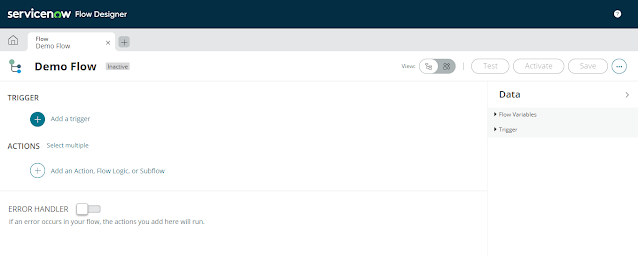











No comments:
Thankyou !!!!